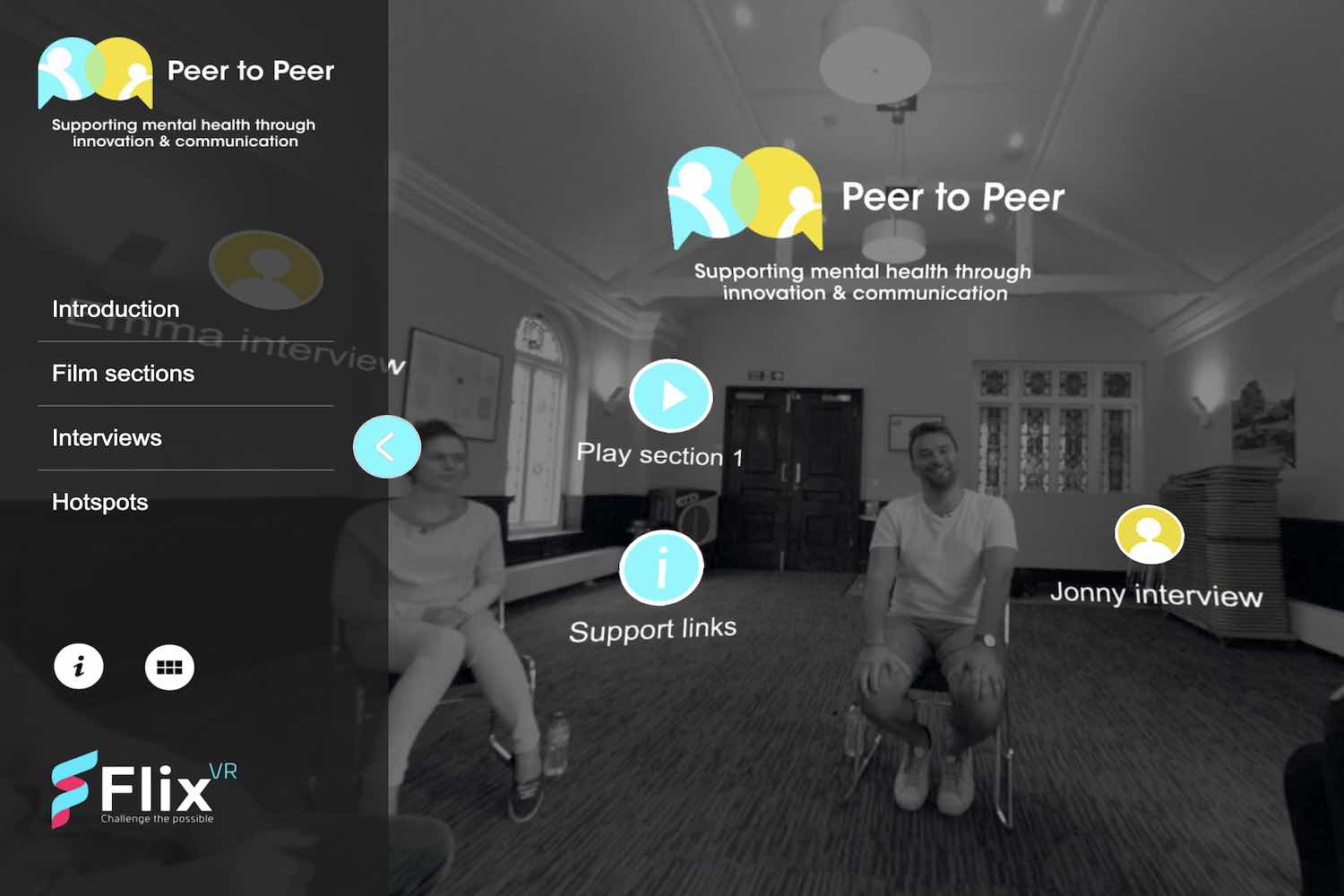
Step 1 – Purchase your headset
Keeping things simple, we recommend the Oculus Quest 2 as it is user friendly, reliable whilst offering a high-quality viewer experience. If you have already purchased a headset, don’t panic, our content is still available to view, and we will support you in downloading our content to your device.
Step 2 – Set up your headset
- Power up your headset, create an Oculus account and complete the simple, interactive tutorial.
- Open the internet browser and enter www.flixvr.com to download from our experience or training library.
- Login when prompted and your experience will download directly to your headset.
- In browser select ‘Store’ & purchase ‘Skybox VR Player’. (this App costs £7.99) Skybox will provide access to your downloaded experiences.

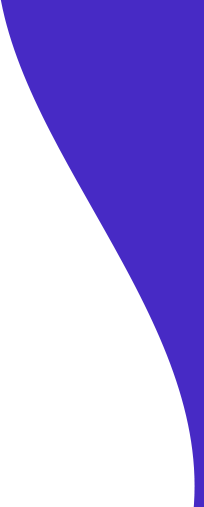
Step 3 – Deliver your experience
Our guidance is based on our research and experience but it is important to be aware that VR’s potential hasn’t yet been fully realised or understood. We implore you to view your role in the evolution of VR with enthusiasm and responsibility. Click the link below to download our PDF (suggested) guidance for healthcare.